Footnotes are small numbers that stand at the end of some sentences. They are used to offer more detailed information about the words or phrases in the sentences. When the readers click on footnotes, they will be redirected to the references at the end of the post. If you desire to get a handy WordPress Footnotes Plugin for your WordPress site, the blog today is for you.
Why should you use WordPress Footnotes Plugin?
Actually, it’s easy for us to see the advantages of using the WordPress Footnotes Plugin in the posts or pages:
- Offering the readers with a fast and detailed reference and link to additional information
- Keeping the readers on your site
- Making the content more complete and professional
If you are looking for a plugin supporting you create footnotes for your WordPress posts/pages, don’t hesitate to explore the list of wonderful WordPress Footnotes Plugins below!
Top Best WordPress Footnotes Plugins
Better Footnotes
Better Footnotes is a robust and flexible solution that provides your article’s readers with a fast reference and links to additional information. This WordPress Footnotes Plugin lets you add footnotes on articles easily and effortlessly using the visual editor or WordPress shortcodes. Besides, easy to use, customizable, and compatible with any WordPress theme are some other highlights of this plugin.
Provided features:
- Robust & flexible implementation
- Visual editor buttons to add footnotes
- Simple shortcodes to add or list footnotes
- Animated footnotes scrolling effect, which can be disabled
Highlights:
- Easy to use
- Customizable
- Nice
Civil Footnotes
Civil Footnotes is a WordPress Footnotes Plugin for adding footnotes on your blog. It parses your posts for notes wrapped in ((double parenthesis)), then extracts that parenthesized text into a footnote list at the end of the post. There are many solutions for managing footnotes within your WordPress website, but Civil Footnotes distinguishes itself from the rest with a simple, readable plain text syntax.
Provided features:
- Simple, readable plain text syntax
- A Markdown editor, or the classic editor plugin
- Taken from the blog Daring Fireball
- The addition of a title attribute to the footnote reference in the text
Highlights:
- Easy to use
- Great support
- Effective
CM Footnotes
Footnote plugin is a powerful WP plugin that allows you to create multiple footnotes to your post and pages. Moreover, the plugin supports adding endnotes, footnotes, citations, bibliography notes, pictures, and other media. It also allows users to add footnotes to any page or post in WordPress, as well as fully customize them. With this plugin, you can import footnotes between different sites and much more.
Provided Features:
- Add a footnote to every page or post
- Customize the footnote style and design
- It consists of a customized footnote index page
- Allow creating a database of footnotes for selected terms
Highlights:
- Highly customizable
- Easy to use
- Simple
footnotes
Footnotes is an all in one solution that offers features to display an automatically-generated list of references on your WordPress post or page. This plugin comes with some default settings for footnotes and also gives the user control over how he wants to display the footnotes.
Provided Features:
- Fully customizable footnotes shortcode
- Decide, where your footnotes are displayed
- Add custom CSS to style the appearance
- Responsive Reference Container
- Automatic numbering of your footnotes
- Choose from a list of symbols to represent your footnotes
Highlights:
- Easy to use
- Highly customizable
- Clean and professional
Easy Footnotes
Easy Footnotes WordPress plugin is a simple yet effective WP plugin in the list of WordPress footnote plugins. This plugin is used to add footnotes throughout your WordPress posts by using the shortcode. Users can simply click on a footnote to view the content, without having to scroll down to the bottom of the page. Furthermore, the plugin is user-friendly and easy to set up with customizable options.
Provided Features:
- Use shortcodes to add footnotes
- Integrate with the qTip2 jQuery
- Display number of the footnote inside the post
- Display full footnote text below the post
Highlights:
- Nice
- Simple
- User-friendly
Modern Footnote
Modern Footnote is another awesome and powerful WordPress Footnotes Plugin we have to mention in this list. This plugin is optimized for desktop as well as for mobile devices. You can use a footnote in your post by using the footnote icon in the WordPress editor. Each footnote will have a sequence number associated with it. Hence, you can customize the footnote and sequence number styles very easily.
Provided Features:
- Use shortcodes to add footnotes
- Automatically number each footnotes sequentially
- Optimized for desktop and mobile
- Do easy changes with the help of custom CSS options
Highlights:
- Easy to use
- Mobile-friendly
- Nice
Footnotes Made Easy
Footnotes Made Easy is a simple, but powerful, method of adding footnotes into your posts and pages. This WordPress Footnotes Plugin allows you to simply insert footnotes via double parenthesis, combine identical footnotes, suppress footnotes on specific page types, many configuration options, and many more useful features.
Provided Features:
- Simple footnote insertion via double parentheses
- Combine identical notes
- Solution for paginated posts
- Suppress Footnotes on specific page types
- Option to display ‘pretty’ tooltips using jQuery
- Lots of configuration options
Highlights:
- Easy to set up
- Useful
- Powerful
Blank Footnotes
Another plugin you can use to add WordPress footnotes is Bank Footnotes. With the support of this plugin, you can easily create footnotes by using markdown notation. Furthermore, if you are using Gutenberg, don’t worry since it also works with Gutenberg.
Provided features:
- Generate footnotes via markdown notation
- No configuration is necessary
Highlights:
- Free
- Easy and simple to use
CM Footnotes
Finally, it’s a good idea for you to check out CM Footnotes. Thanks to this WordPress Footnotes Plugin, you are simply able to add footnotes to any WordPress page or post. Moreover, this plugin also allows you to hide or collapse footnotes in an easy and fast way.
Provided features:
- Customize the footnote style and design
- Generate a central index of all footnotes on one page for easy user navigation
- Footnotes can be placed anywhere in the post or page using a shortcode
- Import and export footnotes between your sites
- And more…
Highlights:
- Customizable
- Great support
- Useful
Conclusion
Do you like this above collection of WordPress Footnotes Plugin? if you have any questions, let us know by leaving a comment below! We will answer it as soon as possible. Moreover, don’t forget to share this article with your friends if you find it useful.
Besides, you can access free WordPress themes to have a more attractive design for your websites.
- Resolving the “Class JFactory Not Found” Error in Joomla When Upgrading to J6 - December 19, 2025
- The Utility Of VPNs For Site Authors And Admins - November 24, 2025
- Joomla! 6: What’s New and How to Upgrade from Joomla! 5 - October 23, 2025







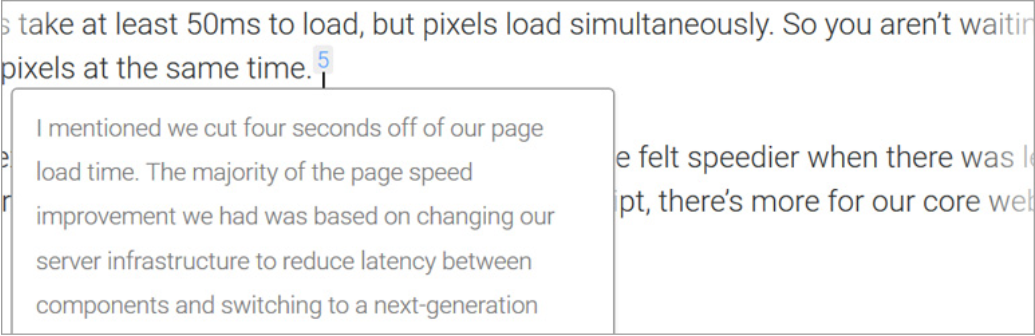











Recent Comments